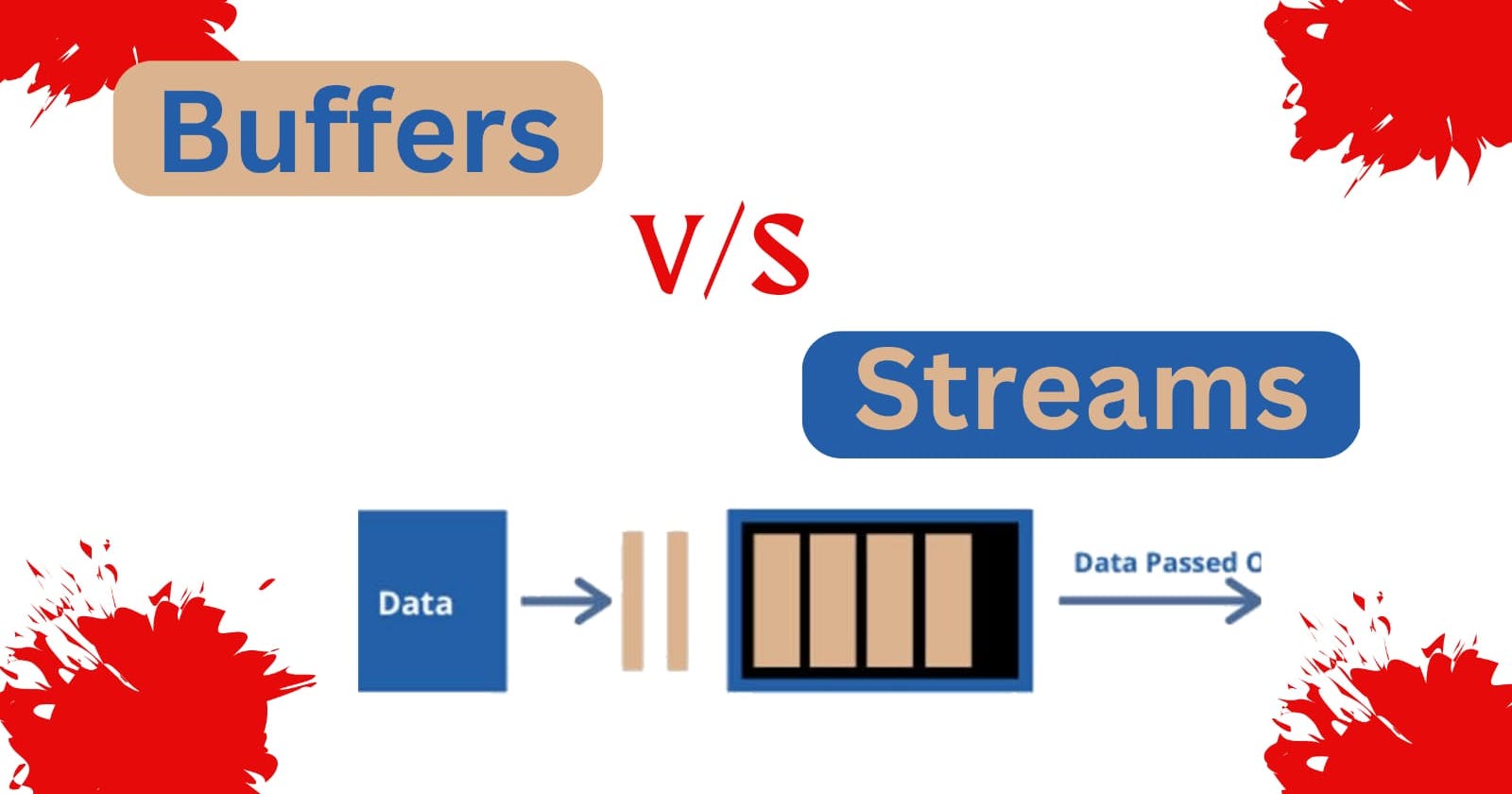Table of contents
Welcome, dear readers, to the ultimate showdown between two of the most important concepts in computer programming: buffers and streams. In one corner, we have the humble buffer, a fixed-sized block of memory used to store data. In the other corner, we have the mighty stream, a flowing river of data that can be read or written in small, manageable chunks. Which one will come out on top? Let's find out!
Buffers
First, let's take a closer look at buffers. Buffers are like containers, holding data until it can be processed. Think of them like packed containers for your data. You can pack them with information, seal them up, and then send them off to be processed later. The beauty of buffers is that they can be resized, making them versatile and flexible. Plus, they're great for holding onto data that you don't need to process right away.
Code Example
#include <stdio.h>
#include <stdlib.h>
#include <string.h>
#define BUFFER_SIZE 1024
int main() {
char data[] = "some data to process"; // Our data to be processed
char buffer[BUFFER_SIZE]; // Create our buffer
int data_len = strlen(data);
// Loop through our data, copying it into our buffer
for (int i = 0; i < data_len; i += BUFFER_SIZE) {
strncpy(buffer, data + i, BUFFER_SIZE);
// Process the data in the buffer
processBuffer(buffer);
}
return 0;
}
void processBuffer(char* buffer) {
// Process the data in the buffer
printf("Processing buffer: %s\n", buffer);
}
This program is designed to process a large amount of data by breaking it up into smaller pieces called buffers. It does this by looping through the data and copying a chunk of it into a buffer. Then, it calls a function called "processBuffer" to work on the buffer. This function can perform any necessary operations on the data in the buffer. Finally, the program moves on to the next chunk of data and repeats the process until all the data has been processed. Easy peasy.
Think about scooping water out of a big bucket with a small cup. You can't scoop all the water out at once, because the cup isn't big enough. So you scoop a little bit of water into the cup, pour it into another container, and then scoop some more water into the cup. You keep doing this until you've emptied the entire bucket.
In computer terms, the cup is like a buffer - it can only hold a certain amount of data at a time. And the act of scooping the water into the cup is like copying data into the buffer. Once the buffer is full, you "pour" the data out of the buffer and do something with it - like process it, save it to a file, or send it over the internet. Then you start scooping more data into the buffer and keep going until you've processed all the data you need to.
Streams
Now, let's take a closer look at streams. Streams are like flowing rivers of data that can be accessed and processed as they come in. Think of them like a conveyor belt at a factory, where data is constantly moving forward and being processed along the way. Streams are great for processing large amounts of data in real-time, without having to wait for a buffer to fill up.
Code Example
const fs = require('fs') // Require the file system module
const readStream = fs.createReadStream('myFile.txt') // Create a read stream
// Listen for data events on the read stream
readStream.on('data', (chunk) => {
// Process the data in the chunk
process_chunk(chunk)
})
// Listen for the end event on the read stream
readStream.on('end', () => {
console.log('Finished processing file')
})
In this example, we create a read stream using Node.js's built-in file system module. We then listen for data events on the read stream, which are fired whenever new data is available to be read. We process each chunk of data as it comes in and then listen for the end event, which is fired when all the data has been read.
So imagine you have a really long book, and you need to read it from start to finish. But instead of trying to read the whole thing at once, you decide to break it up into smaller chunks, like one chapter at a time. That way, you can take your time and not get overwhelmed by all the words.
Now, think of a stream like a magical helper that reads the book for you, one chapter at a time. Every time they finish reading a chapter, they tell you about it and give you the chapter to do whatever you want with it - like draw pictures, make a summary, or even just throw it away.
You can tell your magical helper to start reading the book by creating a stream. Then, you can listen for events from your helper - like when they finish reading a chapter - and do something with the data they give you. When your helper finishes reading the whole book, they'll tell you it's done, and you can stop listening to their events.
That's basically what a stream does! It helps you read big files or chunks of data in smaller pieces so that you don't get overwhelmed. And it's really helpful when you're working with really big files, like giant books or movies.
Conclusion
So, which one is better? The answer, of course, is that it depends on your needs. Buffers are great for holding onto data that you don't need to process right away, while streams are great for processing large amounts of data in real-time. They both have their strengths and weaknesses, and choosing the right one for the job is key.
In conclusion, the battle between buffers and streams may never truly be won. They're both important concepts in computer programming, and both have their place in the world. But hopefully, with the help of this blog post, you'll be better equipped to choose the right one for your specific needs.